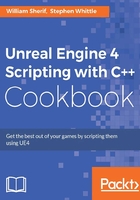
上QQ阅读APP看书,第一时间看更新
Creating a UENUM( )
C++ enum are very useful in typical C++ code. UE4 has a custom type of enumeration called UENUM(), which allows you to create an enum that will show up in a drop-down menu inside a Blueprint that you are editing.
How to do it...
- Go to the header file that will use the
UENUM()you are specifying, or create a fileEnumName.h. - Use code of the form:
UENUM() enum Status { Stopped UMETA(DisplayName = "Stopped"), Moving UMETA(DisplayName = "Moving"), Attacking UMETA(DisplayName = "Attacking"), }; - Use your
UENUM()in aUCLASS()as follows:UPROPERTY(EditAnywhere, BlueprintReadWrite, Category = Status) TEnumAsByte<Status> status;
How it works…
UENUM() show up nicely in the code editor as drop-down menus in the Blueprints editor from which you can only select one of a few values.