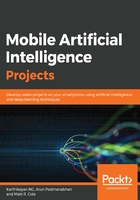
上QQ阅读APP看书,第一时间看更新
Creating an Anaconda environment
We will create an environment named ai-projects that uses Python version 3.6. All our dependencies are going to be installed in this environment:
conda create -n ai-projects python=3.6 anaconda
Now, proceed and accept the prompts that you are presented with, you should get an output that looks as follows:

Before we start installing the dependencies, we need to activate the environment we just created using the activate ai-projects command, or source activate ai-projects if you are using bash shell. The prompt will change to indicate that the environment has been activated:
