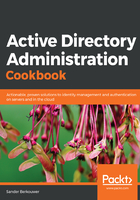
上QQ阅读APP看书,第一时间看更新
Using Windows PowerShell
To create an Active Directory site using the Active Directory module for Windows PowerShell, use the New-ADReplicationSite PowerShell cmdlet. An example of the simplest lines of PowerShell to achieve this goal looks like this:
Import-Module ActiveDirectory
New-ADReplicationSite -Name "Site2"
You can verify your change by listing the Active Directory sites:
Import-Module ActiveDirectory
Get-ADReplicationSite -Filter * | Select Name