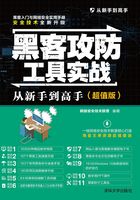
上QQ阅读APP看书,第一时间看更新
3.5 实战演练
3.5.1 实战演练1——卸载流氓软件
在安装软件的过程中,一些流氓软件也有可能会强制安装进信息,并会在注册表中添加相关的信息,普通的卸载方法并不能将流氓软件彻底删除。如果想将软件的所有信息删掉,可以使用第三方软件来卸载程序。本节以使用360软件管理卸载流氓软件为例进行讲解,具体操作步骤如下。
Step 01 启动360安全卫士,在打开的主界面中选择【电脑清理】选项,进入电脑清理界面当中。

Step 02 在电脑清理界面中勾选【清理插件】选项,然后单击【一键扫描】按钮,扫描系统中的流氓软件。

Step 03 扫描完成后,单击【一键清理】按钮,对扫描出来的流氓软件进行清理,并给出清理完成后的信息提示。

Step 04 另外,还可以在【360安全卫士】窗口中单击【软件管家】按钮。

Step 05 进入【360软件管家】窗口,选择【卸载】选项卡,在【软件名称】列表中选择需要卸载的软件,如这里选择360手机助手,单击其右侧的【卸载】按钮。

Step 06 弹出【360手机助手卸载】对话框。

Step 07 单击【直接卸载】按钮,开始卸载选中的软件。

Step 08 卸载完成后,会弹出一个信息提示框。

3.5.2 实战演练2——关闭开机时多余的启动项目
在计算机启动的过程中,自动运行的程序叫作开机启动项,有时一些木马病毒程序会在开机时就运行,用户可以通过关闭开机启动项目来提高系统安全。
具体操作步骤如下。
Step 01 按下键盘上的【Ctrl+Alt+Del】组合键,出现如下图所示的界面。

Step 02 单击【任务管理器】,打开【任务管理器】窗口。

Step 03 选择【启动】选项卡,进入【启动】界面,在其中可以看到系统中的开启启动项列表。

Step 04 选择开机启动项列表框中需要禁用的启动项,单击【禁用】按钮,禁用该启动项。
